Editor's review
This is a clipboard manager tool.
This is a free tool for Windows. It offers more features than the native clipboard tool provided by Windows. The native tool can only help you cut and paste one clip. It is possible to paste it multiple times, of course. However, as soon as you collect another clip, the earlier one vanishes. This tool, however, lets you collect many clips that may not only include text strings but also images. The program offers a simple interface and all the collected clips are displayed as hints. When trying to paste the same, you need to move the mouse over these hints to have the full text or image to be displayed in the preview window. The clip hints are displayed in a two column table. It is simple to run through the list like structure and decide which one is to be used.
The Clipboard manager floats on top of your current work. Clips cut or copied appear in one of the slots. The slot only shows the first few words of each text clip. In case of an image the words "Graphic Clip" is displayed. The preview window shows multiple lines of the text clip. In case of images, you are able to view a thumbnail of the picture. You can copy and store up to 25 items at a time. It is possible to bulk-paste items to documents and spread sheets. Some options available includes, auto-minimize after pasting, clearing the Windows clipboard, editing clips, reducing graphic clips and keyboard pasting as well as other features. Screen capture and then editing the image captured by adding text etc. are possible.


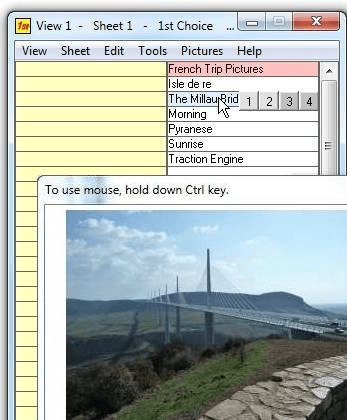
User comments